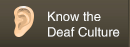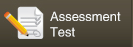| FAQ |
|
A: You can log onto your personal account first, then input the login ID of a related teacher in "My Account→Looking for a teacher" to link to your teacher’s account. When the teacher’s account accepts the link, you can become a student member and use the relevant functions. A: Because the school is researching on signing the various vocabularies step by step. Whenever there is a series of new vocabulary for upload, we will show it in the "Last Updated" box on the webpage. Please continue to wait for the new vocabulary uploads patiently. A: First, you can check whether you have installed FLASH in your browser. Install it if it has not been installed. If it has been installed, please press the ‘Refresh’ button to refresh your webpage. A: Please check whether the volume setting of your computer has been switched on. A: That is because there are two ways of signing it. To imitate the moon hanging high in the sky, it may be represented as round or curved, so there can be two different sign video clips, depending on what a user wishes to express. A: Please check your login email and password for input errors. A: If you are not registered / logged in, you can only use "Self Quiz” and “Quiz Records”. The quiz results will only be recorded on the computer you are using; and the browsing history function will post instances of browsing to the browsing history on your computer. If you want the system to record your quiz results and use your personal browsing history for a quiz, you must first login before browsing the webpage and taking a quiz. A: The browsing history of a registered account will only be retained for the most recent month. A: No. For the present the latest news and activity information will only be published on the webpage, while updates on sign videos are available from “Recent Updates”. A: After login, look for Change Password in "My Account" to change your personal password. A: After the completion of each test, you can press the "Share to Facebook" to share with friends. |